Some email providers allow you to block an address outright, meaning that the mail server will reject their incoming message, it never gets to you. Gmail has no such feature, you cannot prevent an email from making it into your account.
If you want to prevent someone from emailing you at your Gmail account, you have three options:
Block 'em
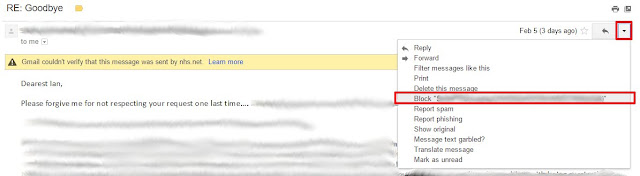
Gmail has a new 'block' feature that is very easy to use. Browse to a message from the offender, use the drop down menu and select [Block "Person"] All messages from that address will now be moved directly to the spam folder.
Delete 'em
You can also create a filter to automatically delete their messages. First, go to one of the offending messages and then create a filter: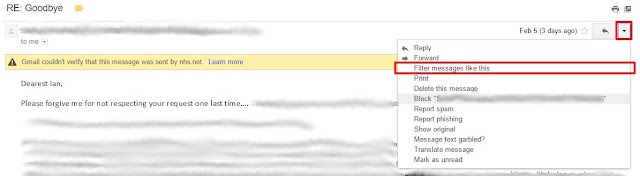
If you are trying to block multiple addresses, select an example of each and create a filter from there
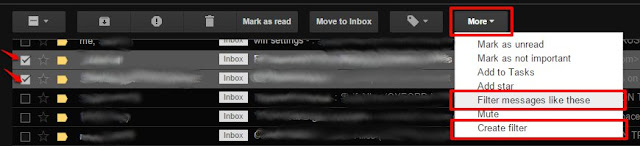
Gmail will perform a test search so you can verify the filter:
Select the 'mark as read' and 'delete' actions. If you really want to remove all traces, you can apply it retro-actively: the same actions will be performed for all messages you have already received.
The enemy within
If you've got yourself in this situation, you will probably find that there is a very strong part of you that wants to find these messages, otherwise you wouldn't need to run away, you could stand your ground. The problem with the above two methods is that the messages end up in 'Spam' and 'Trash' folders which are right there in plain sight, too easy to compulsively check. If you do that within 30 days of the message being received, you've put the gun to your own head and pulled the trigger.
For me, the best solution was to Archive ('Mark as read' and 'Skip the Inbox' options above). It requires much more intent to view your archive and messages will get buried very quickly. Unfortunately there isn't a perfect solution that I have found, if you have a better solution please stick it in the comments.



No comments:
Post a Comment